




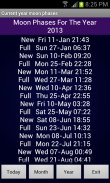





Sense Analog Clock Widget

Perihal Sense Analog Clock Widget
Android Digital clock widget with Calendar, Time, System info,weather & forecast
Sense cross Analog style clock,size 4x2
A Digital Clock widget with size 4x2
It features:
============
140 skins
12/24 hour + Color choice on all info displayed
System Stats Info + pop-up
Moon phase icon
Weather & Forecast
2 Weather layouts on clock(user choice)
2 Forecast layouts(user choice)
Sunrise/Suntime times and calculations
Interactivity
=============
+tap bottom right->preferences
+tap bottom left->system information dialog
+tap weather icon->forecast
+tap Hour->launch anything!
+tap Minutes->launch anything!
Widgets General
===============
Widgets on Android work a bit differently than a normal application. Unlike regular programs they don't just install themselves in the application tray so you have to add them manually. They will not open or launch.
Here's how to add a widget on your Android home screen.
STEPS HOW TO ADD A WIDGET
==========================
1.On your Android home screen, tap any blank or “empty” area with size 4x2 and hold down your finger.
2.An “Add to Home screen” window will pop up. From that window, tap “Widgets”.
3.You’ll be presented with a list of all the installed Widgets on your Android device.
4.Select the "3D Digital Weather Clock” to add to your home screen by tapping it.
Steps how to add a widget (ICS Android 4.0)
==========================================
On any Home screen, touch the All Apps icon located in the center of the Favorites tray. Then select the Widgets tab and touch & hold a widget.
Drag and drop the widget on a screen with empty space.
If the widget is not visible under the widgets tab in the application drawer,restart your phone and it will appear.
under the tab widgets.
Touch & hold a widget, then drag and drop it on a screen with empty space.
Notes
=====
"Time frozen/not updating"-> taskiller killed the clock(exclude it from taskillers)
When phone starts, clock starts in less than a min too.
ROM users-> make sure the clock is NOT moved on SD card.
Widgets are not supposed to be on SD card. Move it back to the phone storage.
Weather hint: For world destinations with two words in the name, type in the box the words with a plus sign.
For example "Buenos Aires" type "Buenos+Aires",remember the "+" sign -no spaces, don't include the quotes.
Email problems/suggestions
Check our website for more help.
EXCLUDE IT FROM TASKILLERS!!!
Be polite, this is a free app :-)
VIDEO HOW TO ADD WIDGETS
http://www.youtube.com/watch?v=DpMLF9b2aTQ
</div> <div jsname="WJz9Hc" style="display:none">Android Digital jam widget dengan Kalendar, Time, info System, cuaca & ramalan
Sense silang jam gaya analog, saiz 4x2
Widget Jam Digital dengan saiz 4x2
Ia mempunyai:
============
140 kulit
12/24 jam + Pilihan Warna pada semua info dipaparkan
Sistem Maklumat Statistik + pop-up
Icon fasa bulan
Cuaca & Ramalan
2 susun atur Cuaca pada jam (pilihan pengguna)
2 Ramalan susun atur (pilihan pengguna)
Kali Sunrise / Suntime dan pengiraan
Interaktiviti
=============
+ Ketuk bahagian bawah kanan> keutamaan
+ Paip bawah kiri-> dialog sistem maklumat
+ Paip cuaca icon-> ramalan
+ Ketuk jam-> pelancaran apa-apa!
+ Ketuk Minit-> apa-apa pelancaran!
Widget Umum
===============
Widget pada Android bekerja sedikit berbeza daripada permohonan biasa. Tidak seperti program-program tetap mereka tidak hanya memasang diri mereka dalam dulang permohonan supaya anda perlu tambah secara manual. Mereka tidak akan membuka atau memulakan.
Berikut adalah cara untuk menambah widget pada skrin rumah Android anda.
Langkah bagaimana TAMBAH WIDGET A
==========================
1.On skrin rumah Android anda, ketuk sebarang kosong atau kawasan "kosong" dengan saiz 4x2 dan tahan jari anda.
2.An "Tambah ke Skrin Utama" tetingkap akan muncul. Dari tingkap itu, ketuk "Widget".
3.Anda 'akan dipersembahkan dengan senarai semua Widget yang dipasang pada peranti Android anda.
4.Select yang "3D Digital Weather Clock" untuk menambah ke skrin utama anda dengan menekan itu.
Langkah bagaimana untuk menambah widget (ICS Android 4.0)
==========================================
Pada mana-mana skrin Utama, sentuh Apps icon Semua terletak di tengah-tengah dulang Favorites. Kemudian pilih tab Widget dan sentuh & tahan widget.
Seret dan lepaskan widget pada skrin dengan ruang kosong.
Jika widget tidak kelihatan di bawah tab widget di dalam laci permohonan, memulakan telefon anda dan ia akan muncul.
di bawah widget tab.
Sentuh & tahan widget, kemudian seret dan jatuhkan di atas skrin dengan ruang kosong.
Nota
=====
"Masa beku / tidak mengemaskini" -> taskiller dibunuh jam (tidak termasuk dari taskillers)
Apabila telefon bermula, jam bermula dalam masa kurang daripada min juga.
Pengguna-> ROM pastikan jam TIDAK bergerak pada kad SD.
Widget yang tidak sepatutnya pada kad SD. Pindah kembali kepada penyimpanan telefon.
Cuaca petunjuk: Untuk destinasi dunia dengan dua perkataan di atas nama, jenis dalam kotak perkataan dengan tanda tambah.
Sebagai contoh "Buenos Aires" jenis "+ Buenos Aires", ingat "+" tanda-tiada ruang, tidak termasuk petikan.
E-mel masalah / cadangan
Daftar laman web kami untuk mendapatkan bantuan.
MENGECUALIKAN IT DARIPADA TASKILLERS!
Sopan, ini adalah percuma app :-)
VIDEO CARA MASUKKAN WIDGETS
http://www.youtube.com/watch?v=DpMLF9b2aTQ</div> <div class="show-more-end">
























